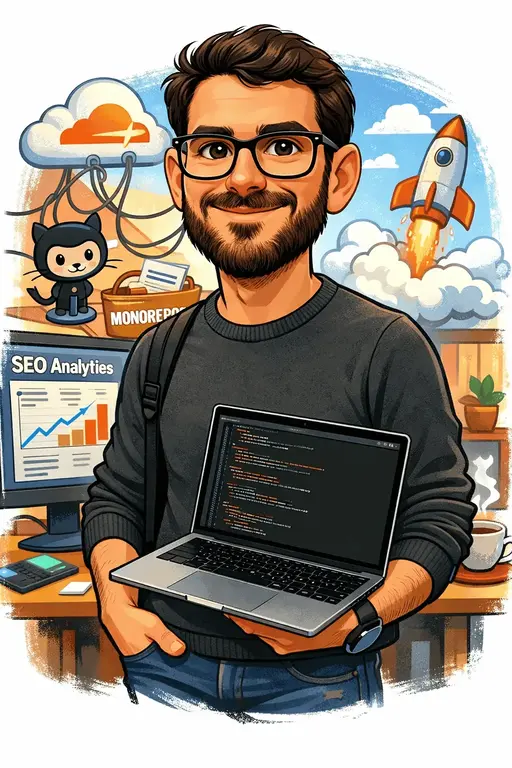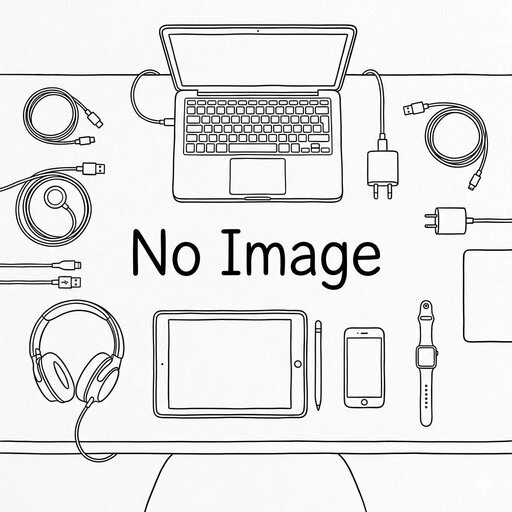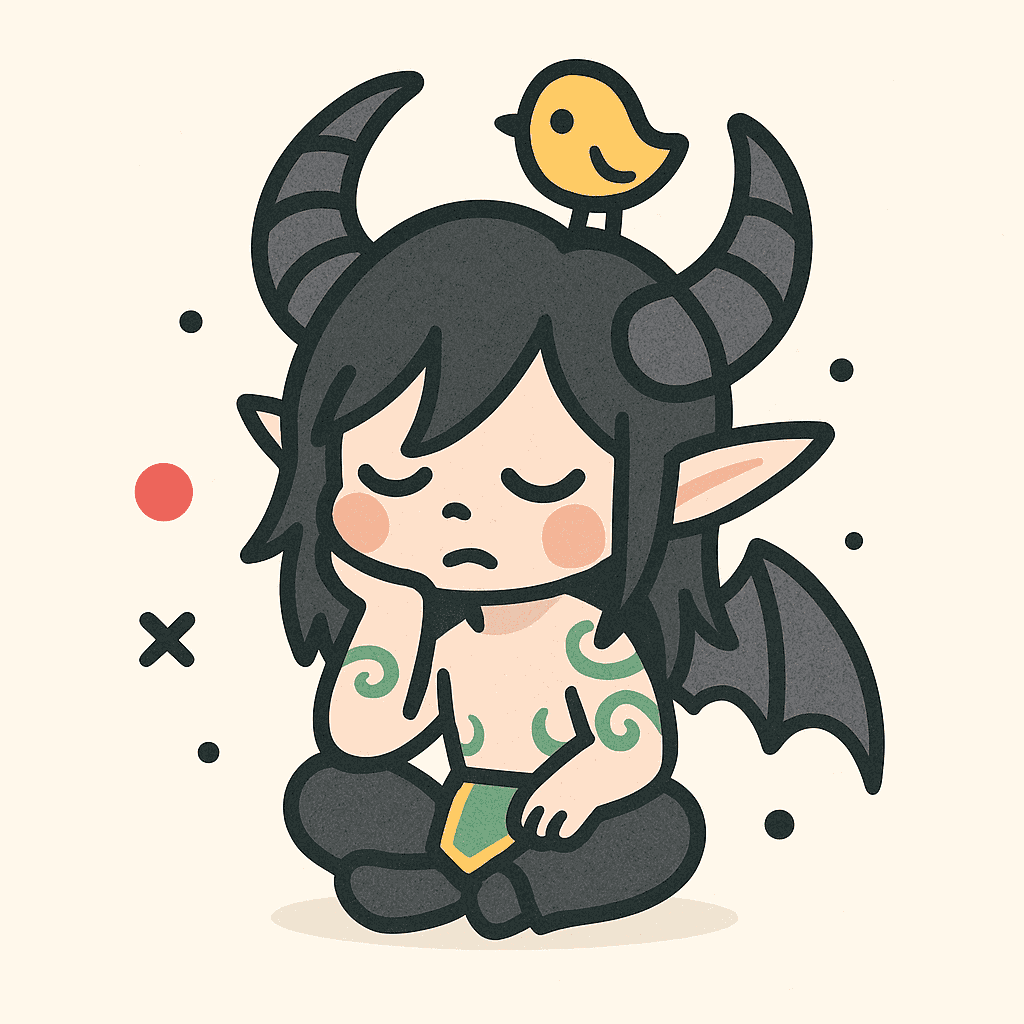Hey there! If you’ve been scrolling through social media lately and spotting those adorable, tiny action figure versions of people’s photos popping up everywhere, you’re not alone. I’ve been hooked on this trend myself—turning everyday snapshots into miniature masterpieces that look like they belong on a collector’s shelf. It’s all thanks to clever AI prompts, especially with Google’s Gemini. In this post, I’ll walk you through what this is all about, share some prompts I’ve tinkered with, and give you tips to make your own creations shine. Let’s dive in and make some magic happen!
What Is Prompt AI Miniatur?
Picture this: you snap a photo of your pet, your favorite car, or even yourself striking a pose, and with a few words typed into an AI tool, it transforms into a super realistic miniature figurine. That’s the essence of “prompt AI miniatur”—it’s basically the search term folks are using to find ready-to-use instructions (prompts) for AI models like Google Gemini to generate these shrunken-down, toy-like images.
This buzz started picking up steam because Gemini’s got this nifty feature that handles image editing and generation like a pro. I’ve tried it out on my own pics, and it’s wild how it adds details like shiny plastic textures or even a display base, making everything feel like a high-end collectible. The reason it’s blowing up? Social media loves shareable, fun content—think Instagram Reels or TikTok videos where your “mini me” goes viral. Plus, with AI getting smarter, you don’t need design skills; just the right prompt, and you’re good to go. What you get out of it? Endless creativity, personalized memes, or even custom gifts that wow your friends.
Real-World Prompt Examples to Try
I’ve experimented with a bunch of these, starting simple and ramping up to more detailed ones. Here’s a handful that worked like a charm for me— just upload your photo to Gemini and paste these in. Pro tip from my trials: describe the scale and style to make it pop.
Basic Selfie to Action Figure
Great for turning a casual selfie into something collectible. I did this with a pic of my dog, and it looked like a premium toy!
Turn this photo into a 1/6 scale realistic action figure on a clear acrylic base, placed on a wooden desk with soft lighting.Family Photo Miniaturized
Perfect for family portraits. I surprised my siblings with one, and we all cracked up at how cute it turned out.
Create a 1/12 scale miniature family figurine from this group photo, in a playful cartoon style, displayed in a miniature living room scene."Vehicle or Object Mini
If you’re into cars or bikes, this one’s a hit. I used it on my bike pic, and it felt like I owned a tiny replica.
Transform this car photo into a 1/18 scale die-cast model miniature, with metallic paint and realistic wheels, on a display stand in a garage setting."Superhero Twist
Fun for cosplay fans. I turned a friend into a mini superhero, and it became our group’s inside joke.
Make this person in the photo a 1/7 scale superhero action figure, with cape and dynamic pose, in a comic book environment."Animated Mini World
Ideal for travel pics. I recreated a vacation shot this way, and it brought back memories in a whole new light.
Generate a miniature world scene from this landscape photo, with tiny people exploring, in a whimsical style like a model train set."Give these a whirl and tweak them based on your image—I’ve found that adding specifics like “realistic lighting” or “vibrant colors” really elevates the result.
Level Up Your AI Miniature Game
Once I got the basics down, I started playing around to make things even better. Here’s what I’ve learned from hours of prompting and iterating:
-
Layer Your Details: Don’t just say “make it mini”—build layers like scale (e.g., 1/6 for human-like), material (plastic, metal), and environment (desk, shelf). I once forgot the base, and it looked floating; adding it grounded everything nicely.
-
Combine with Images: Always upload a clear, well-lit photo. I’ve noticed Gemini nails it better with high-res pics. Try blending multiple images for group minis—upload them separately and reference in the prompt like “combine photo 1 and 2 into one miniature scene.”
-
Iterate for Perfection: If the first output isn’t spot-on, reply with tweaks like “make it more realistic” or “add shadows.” I refined one prompt three times, and the final version was gallery-worthy.
-
Go Beyond Stills: For movement, chain it with tools like Pixverse or OpenArt. Start with a Gemini static mini, then prompt: “Animate this miniature figure walking in a tiny city.” I’ve made short clips that got tons of likes on social.
-
SEO Hack for Sharing: When posting your creations, tag them with #AIMiniature or #GeminiPrompts. I’ve seen my shares get more traction that way, pulling in fellow creators.
These aren’t just theory—I’ve got a folder full of my experiments, and they’ve sparked some awesome conversations online.
FAQ: Answering Your Burning Questions
I’ve chatted with friends diving into this too, and these come up a lot. Here’s the scoop based on my experience:
How do I access Gemini for this?
Head to gemini.google.com or the app—it’s free for basic use, but sign up for a Google account if you haven’t. I’ve used it on mobile for quick edits on the go.
Is it really free, or are there limits?
Yep, core features are free, but heavy users might hit daily quotas. I switch to incognito or wait it out; for unlimited, check Gemini Advanced if you’re hooked like me.
Can I use other AIs besides Gemini?
Absolutely—Midjourney or ChatGPT with DALL-E work too, but Gemini’s edge is in handling photo uploads seamlessly. I tested both, and Gemini felt more intuitive for minis.
What if my prompt doesn’t work?
Double-check spelling and details. If it’s off, simplify: start with “miniature version of this photo” and build up. Happened to me once; a quick rephrase fixed it.
Are these images shareable or copyrighted?
They’re AI-generated from your photos, so feel free to share, but if using for commercial stuff, check Google’s terms. I’ve posted mine without issues.
Conclusion
There you have it—your gateway to the addictive world of AI miniatures. I’ve had a blast turning random pics into tiny treasures, and I bet you will too. Drop a comment with your first creation or any tweaks you’ve tried; let’s swap ideas and keep the fun going! If this sparked your creativity, share it around—who knows, your mini might go viral next. 😊